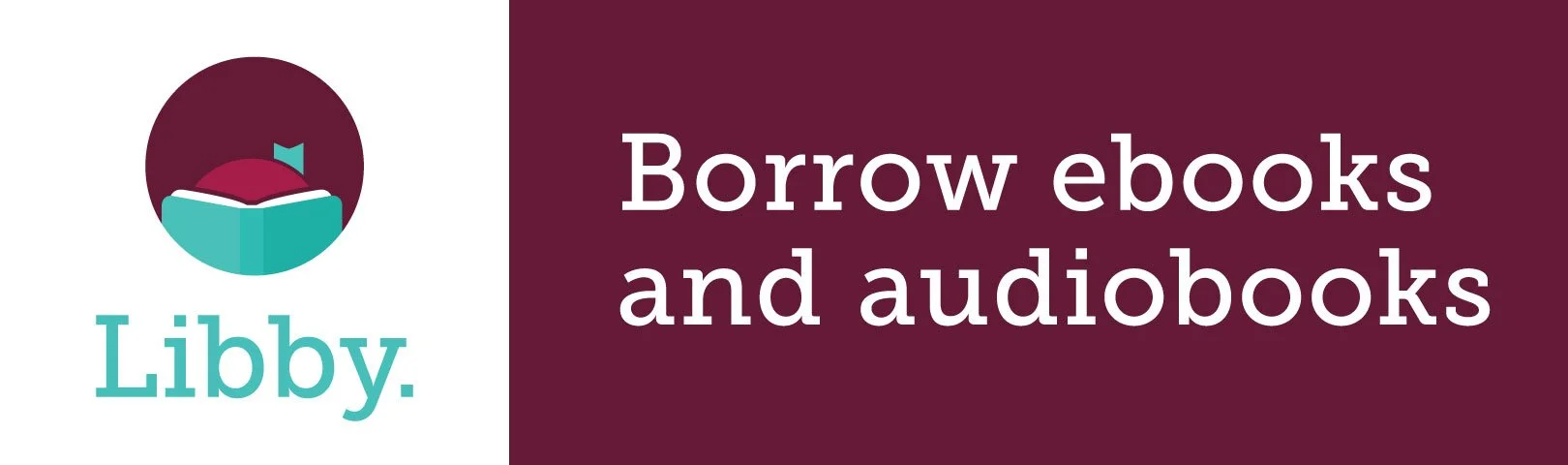Borrow Thousands of Titles Instantly!
From ebooks to audiobooks, Libby’s got you covered! The Libby app allows you to read anytime, anywhere, on your phone, tablet or computer — you can even send and read your borrowed eBooks to your Kindle eReader. It’s FREE and easy to get started and use!
Getting Started:
1.
Download the Libby app on your device.
2.
Select Green Mountain Library Consortium
and find Lawrence Memorial Library in the
drop down menu.
3.
Enter your library card number & password
(the last four of phone number).
If you need help logging in or learning how to use Libby, please feel free to call or email us.
You may borrow up to 3 books and can place up to 10 holds at a time. Books are automatically
returned to the library, so there’s no need to remember due dates! :)
If you’re reading on an older device or a Fire tablet, you can enjoy our digital collection
using the classic OverDrive app.